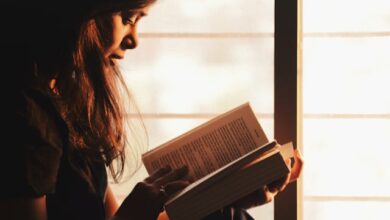The WordPress Plugin Roundup News For July 2019

Plugins are a key part of the WordPress universe allowing users to easily extend the functionality of their interfaces. These pre-built pieces of software are a major reason for the immense popularity of the CMS. You only need to select and activate a suitable tool for introducing a new feature to your website. New plugins are released every day and old ones are upgraded regularly. The WordPress plugin roundup will help you keep track of the latest handy products as well as the developments happening with old popular ones. Here, you will find a list of some of the best plugins that became a part of the CMS or received updates recently. You will also learn about the vulnerabilities in some top solutions and the version they need to install for fixing them.
Must-have Plugins For July 2019
First, take a look at some of the best tools that you must consider installing on your website.
1. PPPT
Did you just convert HTML to WordPress theme and now struggling to manage multiple plugins? Then you must give PPPT a try. This product will help you archive the plugins that you do not need and then get them back when a requirement arises in the future. It is not good practice to keep inactive tools on your interface and this solution lets users archive a product without completely removing it.
2. Force Delete Posts
Removing posts can be a cumbersome job, especially on content-heavy interfaces. The owners of such websites can breathe easy after installing the Force Delete Posts plugin. This tool adds a force delete icon to the posts lists for pages, posts, and custom post types. This enables webmasters to permanently delete unnecessary posts in quick time.
3. Grids: Layout builder for WordPress
The introduction of Gutenberg as the new default editor was one of the biggest changes witnessed by WordPress users in recent times. The addition of the visual block-based editor led to the creation of various Gutenberg-specific plugins. Grids: Layout builder for WordPress is one such tool that helps users build visual structures in a page. They can use the pre-defined columns provided by the solution to generate their own layouts.
4. Nietzsche – WP Head Cleaner
The Nietzsche – WP Head Cleaner plugin will be helpful in removing unnecessary code from the header of a WordPress website. The tool deletes RSS feed links, the WordPress version, short links, oEmbed support and many other items which are not required by most websites. It is a handy solution for optimizing the page loading speed of an interface and will be liked by most owners.
5. Shortcode Cleaner Lite
The next tool that we are discussing in our WordPress plugin roundup is Shortcode Cleaner Lite. The open-source CMS has empowered even technically deficient people to build and manage websites. Besides themes and plugins, another feature that helps in reducing the dependence on code is shortcodes. These truncated pieces of code allow users to embed files or create objects within posts, pages, widgets, etc. which would have otherwise needed detailed programs. Shortcodes are a part of most plugins and themes. When people switch or uninstall themes or plugins, broken and unused shortcodes can create problems. The Shortcode Cleaner Lite plugin removes all unnecessary shortcodes automatically and keeps your interface free from errors.
6. WP Frontend Delete Account
WP Frontend Delete Account is an add-on for the WooCommerce plugin which is one of the most popular e-commerce solutions in the world. When you activate WP Frontend Delete Account, a new Delete Account option will be added to My Account page of the online store. This means that customers can delete their profiles from their My Account page. The tool establishes the authenticity of a request by using password confirmation.
7. Automatically Open All External Links In A New Tab
Link building is vital for effective SEO but placing external links also poses the problem of losing website traffic. When a person clicks on another entity’s URL on your interface, she is immediately directed to that website from your page. This problem can be avoided by using “Automatically Open All External Links In A New Tab ”. As its name suggests, this tool will ensure that whenever an external URL is clicked, it opens in a new tab and not in the same browser window in which your page is open.
Vulnerabilities In Top Plugins And How To Fix Them
It is now time to know about the vulnerabilities that were discovered in some top plugins and how they can be fixed.
1.Yoast SEO
Yoast SEO is one of the most popular plugins that you can expect to find on almost every WordPress website. This handy piece of software makes it easy for webmasters to assess and increase the SEO-friendliness of their interface.
- WP Statistics
You can keep track of vital website statistics with WP Statistics. The tool lets users access complete data records of their visitors like the browsers they used and the source which directed them to the page. You can also identify the geographical location of your visitors apart from their IP addresses. This plugin was found to be exposed to unauthenticated blind SQL injection. The problem has been fixed and upgrading to version 12.6.7 will do the needful.
2. WooCommerce
One of the most downloaded plugins in the WordPress ecosystem, WooCommerce lets you add an efficient online store to your website.
Conclusion
This is the latest news related to WordPress plugins in the month of July 2019. Website owners must keep in touch with expert WordPress developers to keep aware of the latest happenings and manage their interfaces efficiently.