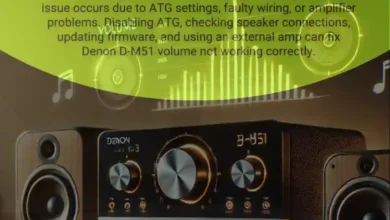A Guide to Live Streaming a Soccer Match

At present, live streaming has become a powerful way to connect with a global audience, especially for sports enthusiasts.
Statista reports that 27 percent of internet users consume live streaming content every week. Twitch and YouTube had a combined total of 5.488 billion watched hours for live streamed gaming content in Q3 2023 alone. Soccer too is a popular sport that is often live streamed by fans for their online communities or fan clubs.
As reported by the World Atlas, soccer is the most popular sport in the world with more than 3.5 billion fans worldwide. In 2021, about 57.5 million US viewers watched live sports content digitally at least once every month. A good portion of this was soccer content streamed online.
You too might be planning to live stream a soccer match to a large online community from your desktop. In that case, it’s essential to get everything right from the technical setup to engaging your viewers.
Preparing Your Equipment and Software
The first step in live streaming a soccer match is to ensure you have the right equipment and software.
You’ll need a reliable desktop computer with good processing power, a high-quality camera, and a microphone to capture the action and your commentary. Invest in a capture card if you’re streaming from a television broadcast, as this device will help transfer the video feed to your computer.
GamesRadar+ suggests that a good streaming setup can cost you well over $1,000. However, if you’re planning to stream soccer exclusively and not any gaming content, you can ditch the green screen and webcam.
For streaming software, OBS (Open Broadcaster Software) Studio is a popular option that offers robust features for live streaming. It allows you to mix multiple video and audio sources, add overlays, and manage your stream efficiently.
Setting Up Your Stream
Open OBS Studio and configure your stream settings. Higher resolutions and bitrates provide better quality but require a strong internet connection. Also, don’t forget to attach an OBS scoreboard overlay when streaming live sporting events like soccer. A custom scoreboard of such nature helps you add a personalized touch to your stream.
According to KeepTheScore, you don’t need any additional software to add the scoreboard overlay. You will have your own control panel to change the score as necessary and control the scoreboard’s overall appearance.
Do you always need to show your face when live streaming a soccer match to an online community?
No, you don’t always need to show your face when live streaming a soccer match. Many successful streamers focus solely on the game footage while providing commentary. However, showing your face can add a personal touch, potentially increasing viewer engagement and connection.
Ensuring a Smooth Streaming Experience
A reliable streaming experience depends on a stable internet connection and well-optimized settings. Before starting your stream, it’s crucial to check your internet speed. Aim for a minimum upload speed of 5 Mbps for streaming in 720p, and ideally, 10 Mbps or higher for 1080p resolution. To minimize latency and potential disruptions, it’s recommended to use a wired connection rather than relying on Wi-Fi.
In OBS Studio, enable the performance mode to reduce CPU usage. Regularly monitor your stream health using the platform’s analytics tools to identify and address any issues promptly.
Should you be downloading large content or files when live streaming?
Downloading large content or files during a live stream can significantly impact your internet bandwidth, leading to buffering and a poor viewing experience. It’s best to avoid such activities to ensure a smooth and uninterrupted stream for your audience.
Engaging Your Audience During the Match
Engagement doesn’t stop once the match starts. Keep your audience entertained with dynamic commentary, sharing interesting statistics, and providing real-time analysis. Use overlays to highlight key moments, replays, and player profiles.
Run polls or trivia questions related to the match to keep the audience involved. Recognize and thank your top contributors and loyal viewers to build a strong community.
Why do live streamers have to engage with their audience frequently?
Live streamers need to interact with their audience frequently to keep viewers interested and build a loyal community. This engagement creates a sense of connection, making viewers feel appreciated and more likely to return. Regular interaction helps foster a community where viewers feel involved and valued. It also encourages real-time interaction, enhancing the overall streaming experience.
Live streaming a soccer match to a large online community from your desktop is a rewarding endeavor that requires careful preparation and execution. By following the guidelines above, you can create an unforgettable viewing experience.