Tips to Enhance the Internet Speed
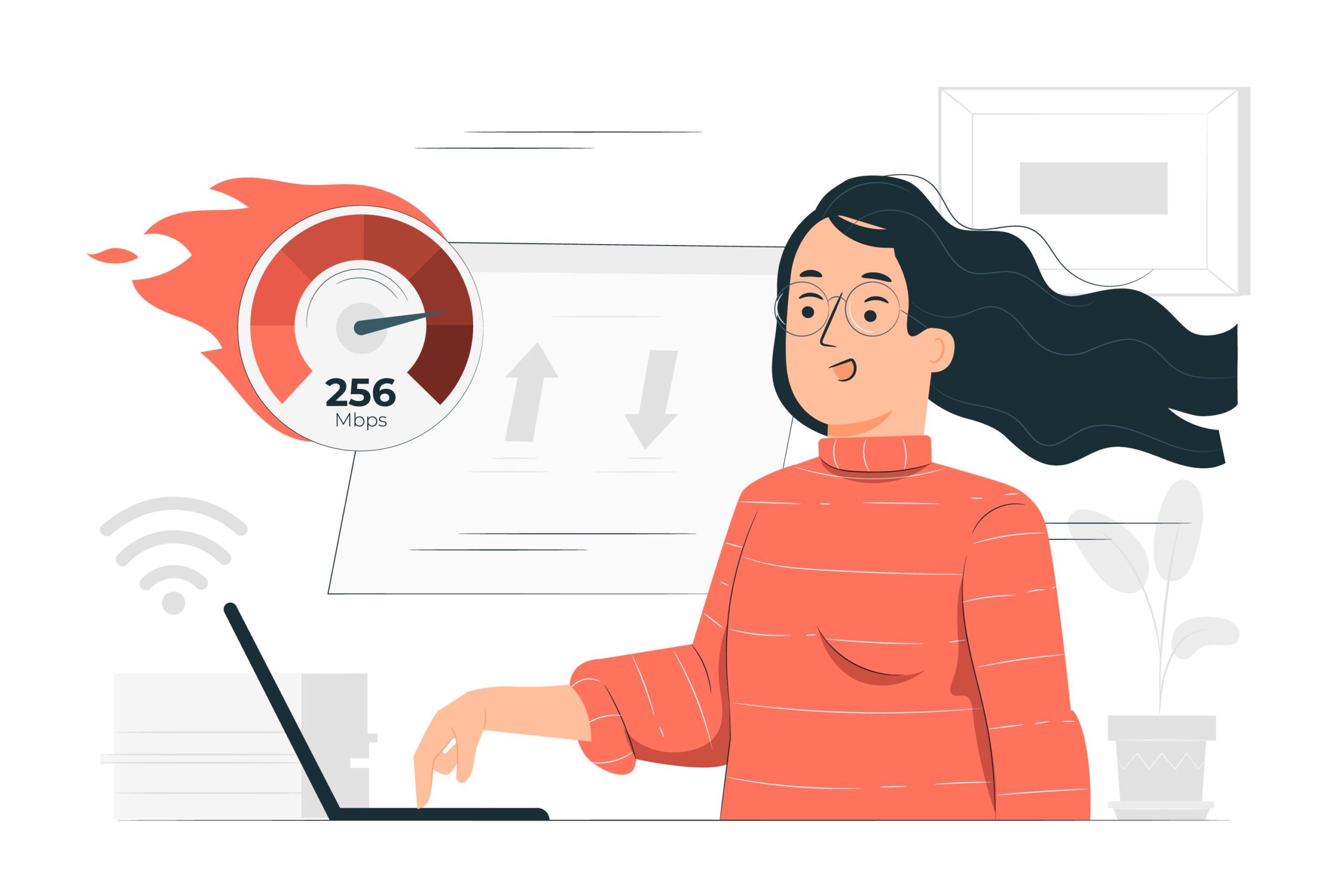
In today’s interconnected and digitally driven world, it has become a necessity to have a strong and reliable Wi-Fi connection. A slow internet connection causes prolonged buffering/ loading which disrupts the entire experience of watching movies, playing games, or internet surfing. It can be considerably damaging for remote workers who need a stable internet connection for real-time communication. Fortunately, the Internet Speed can be updated in several different ways.
Let’s discuss ways to enhance Wi-Fi speed so that users can browse the internet without interruptions while handling ordinary operations like cox internet bundles or even when performing important tasks.
Select a Secure Router
An effective router is the backbone of a speedy and reliable Wi-Fi network. Purchase a new router that complies with the latest Wi-Fi standards such as Wi-Fi 6 (802.11ax). These routers function better and offer faster Internet Speed, especially in crowded areas where there are multiple devices. Before purchasing a router, make sure it meets your needs by carefully reading its specifications and considering elements like the Wi-Fi range and the number of connected devices.
Router Placement
The performance of the Wi-Fi network largely depends on the placement of the router. The prime location for the router is in the middle of the house, elevated and away from any walls or other obstructions. This reduces dead spots and signal interference while spreading the signals evenly with greater strength.
Regularly Update Software
To enhance performance and security, router manufacturers frequently release firmware updates. Regularly check and install updates to ensure that the router is working to its full capacity. Outdated software can cause connectivity issues and affect the speed.
Password Protect Your Network
A secured Wi-Fi connection guards the network against unauthorized access. To protect your network from hackers, use a strong password and an encryption technique such as the WPA3.
Use Good Quality Equipment
The quality of the network equipment is just as important as the router. To guarantee a strong and quick connection, invest in high-quality Ethernet cables, network adapters, and switches. Low-quality equipment can cause bottlenecks and slow down the speed of the internet connection.
Wi-Fi Channel Optimization
Wi-Fi networks run on a variety of channels, therefore having two Wi-Fi connections set up closely can result in signal interference. Find the least-used channels in your neighborhood using a Wi-Fi analyzer program, and then manually configure the router to use those channels. Lowering interference can greatly increase the Wi-Fi signal speed.
Upgrade the Internet Plan
Sometimes the router or network configuration is not the only cause of a slow Wi-Fi connection. There can be limitations in the subscription plan that restrict the internet speed. Ask your Internet service provider (ISP) for faster options that meet your consumption requirements. You can significantly enhance your internet experience by switching to a higher-speed plan.
Mesh Wi-Fi Systems
Consider purchasing a mesh Wi-Fi system if you have a big house and frequently experience dead zones. To build a seamless network, these systems employ various access points positioned strategically throughout the house. Mesh Wi-Fi systems can remove dead spots and offer continuous high-speed service even in big houses.
Quality of Service
Many contemporary routers have QoS settings that enable users to prioritize particular devices and applications. For instance, users can prioritize gaming equipment or video calls to make sure they get the required bandwidth for optimal performance.
Lessen Interference
Other electronic equipment, such as microwaves, cordless phones, and baby monitors, also interfere with Wi-Fi signals. Try not to use these appliances when you need stronger signal strength. Additionally, dead zones caused by interference can be covered by using Wi-Fi extenders or repeaters.
Reboot The Router: Storage capacity and other problems can cause routers to slow down over time. Regularly rebooting your router is an easy fix. This enhances the device’s performance by clearing the cache and refreshing it.
Monitor Network Usage
Keep a watch on your network activity to spot any applications or devices that might be slowing down the internet by consuming excessive bandwidth. To keep track of data usage, check the built-in functions of the router or use network monitoring programs.
Conclusion
It is essential to have a quick and reliable Wi-Fi connection in this era to connect with the outer world. Users can significantly improve their Wi-Fi and enhance their internet speed by implementing the suggestions given in the article. There are several ways to guarantee a more streamlined online experience, including purchasing a new router, upgrading the subscription plan, or changing the network configuration. Keep in mind that using these techniques can produce better results. Don’t let a poor connection impede your productivity, and take immediate action to enjoy a speedier and more productive online experience.




